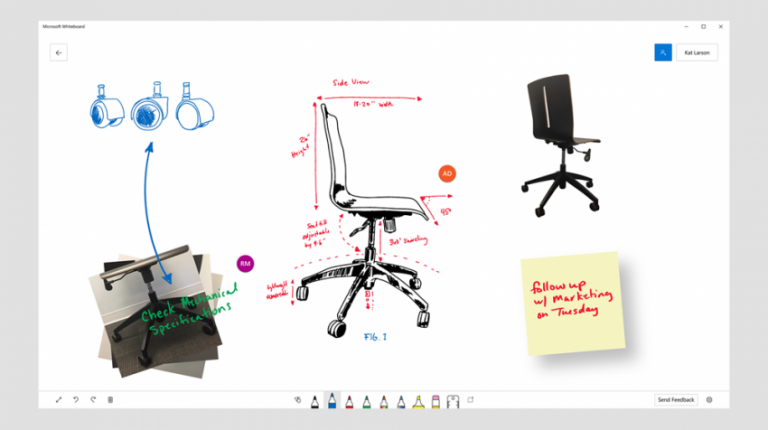
Microsoft Whiteboard App To Be Made Available For iOS & Web
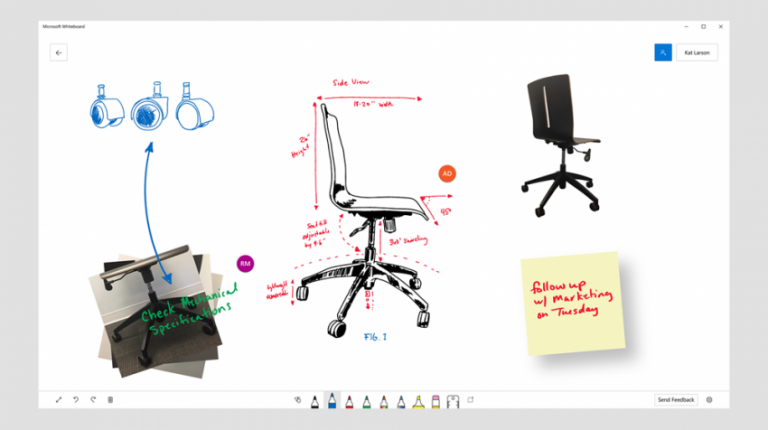
Tech behemoth Microsoft Corporation has currently introduced its new app Whiteboard collaboration on Windows 10. The company sources claim that freeform inking application, which can now be easily accessed on Windows 10, will be introduced on web and iOS in the coming months.
Microsoft Whiteboard permits the team members to work together on a blank digital canvas, both individually as well as from the distant location. Additionally, the new application also offers keyboard support facility for the team members to write notes & type their innovative ideas on the canvas.
Apparently, whiteboard app features the ability to append and manipulate images. Furthermore, the app can automatically identify an individual drawing a table, thereby helping the collaborators in keeping their ideas in an organized form.
Reports state that the new application tool permits multiple users in real-time collaboration on an idea by making use of pictures and doodles. It facilitates users to make use of stylus for taking notes and drawing illustrations.
Experts claim that post a brainstorming session, information on the whiteboards can be saved & shared through the Microsoft cloud. Reportedly, team members can refer this data at any time in the near future.
According to the tech giant, Window 10 users will now be able to access Whiteboard application. Additionally, Office 365 commercial users of the app & individuals having personal account with Microsoft can easily access its collaboration features. The firm boasts that it is planning to introduce new collaboration features of the Whiteboard app across multiple Office 365 tenants in the near future.
Microsoft has reported that the Whiteboard was used by over 2,00,000 users in December last year. Sources claim that Whiteboard app utilizes Microsoft’s ‘intelligent link’ to identify the pictures of an individual and give it a standard shape. The app has the ability to autosave the work of the user, thereby helping him/her to continue the work that he/she left off.


